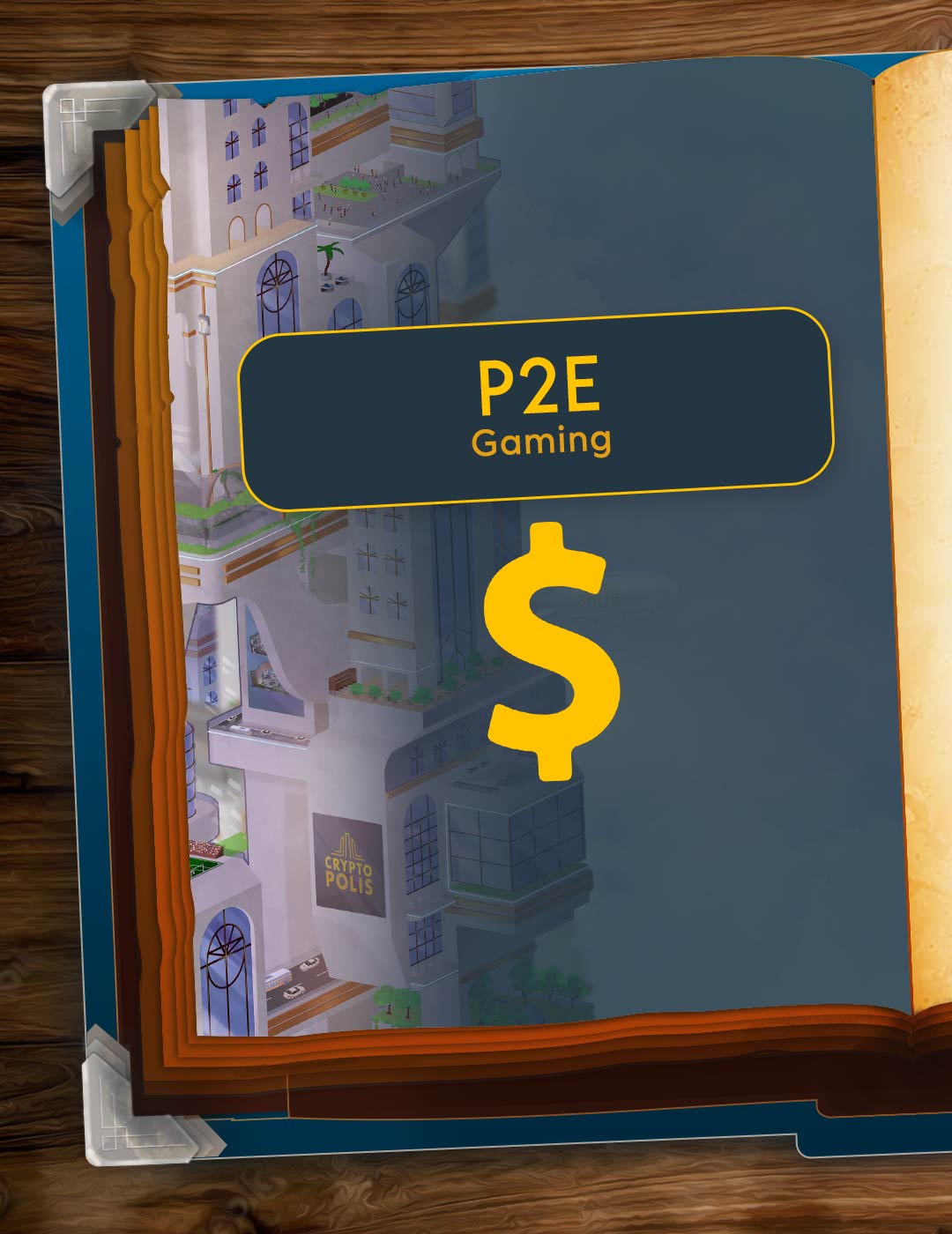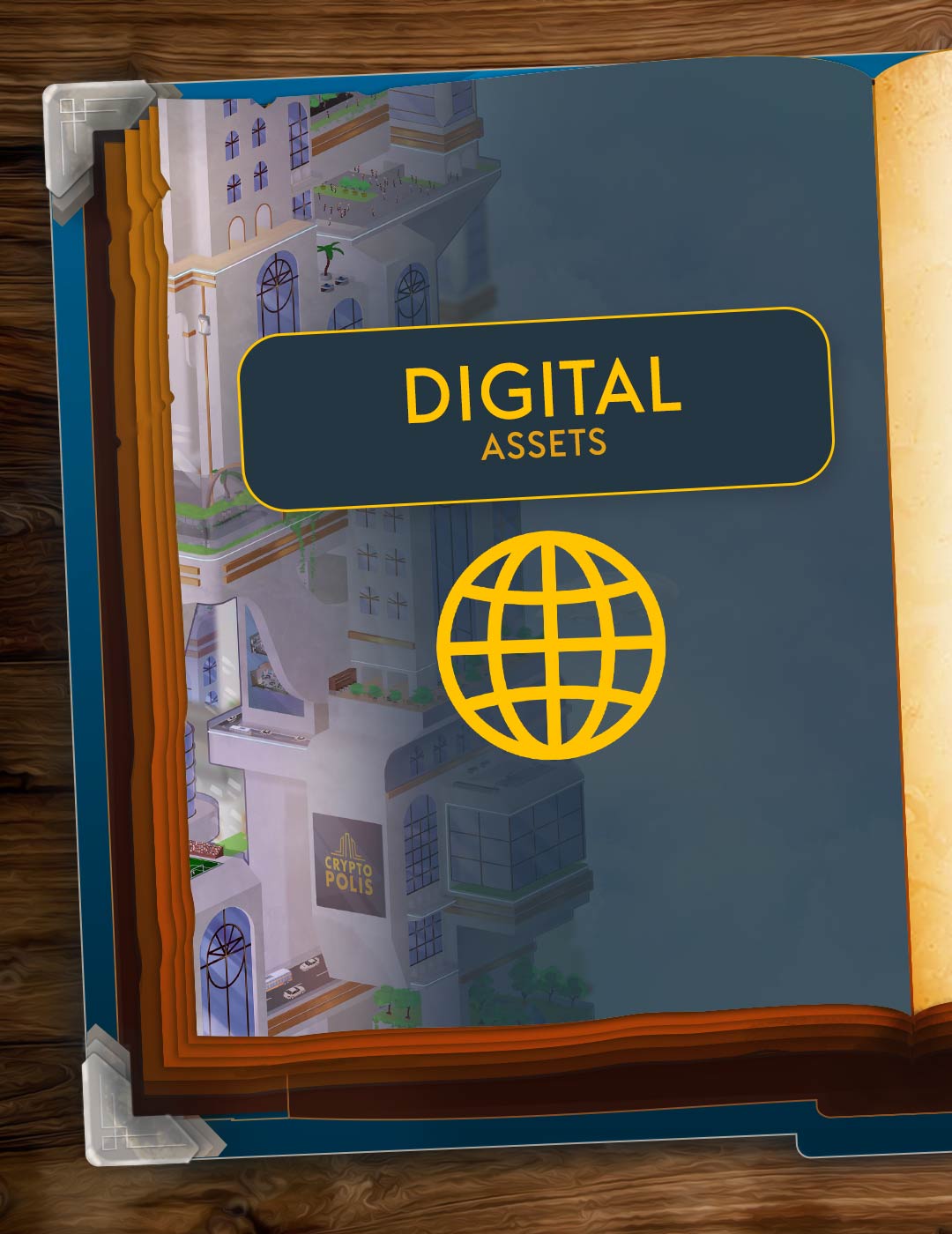Complete Guidlines Booster Packs
Unpacking and Deposit & Withdraw from Binance NFT
Cryptopians, you have bought Booster Packs or earned them through our Loyalty Program! We can understand that you are now very curious about what is in there. This article will go into all the aspects that you are dealing with:
- How can I unpack my booster packs?
- How do I deposit my items or packs to Binance NFT?
- How do I withdraw my items or packs to my MetaMask wallet?
- How do I withdraw my items from the opening up platform to my personal MetaMask wallet?
How can I unpack my booster packs?
First of all, to unpack your booster pack it needs to be inside your MetaMask wallet. If your item or booster pack are still on the Binance NFT platform, please scroll to “How do I withdraw my items or packs to my MetaMask wallet?” first and then follow these steps to unpack your Booster Pack on our special ‘Opening Up Mechanics’:
- Go to: Cryptopolisgame openup
- Click on “Open packs”
- Read the terms and conditions and accept
- Connect your wallet
- Click on “My Boosters”
- Select the pack that you want to unpack
How do I deposit my items or packs to Binance NFT?
Before you can deposit your items or packs, make sure your Booster Packs are inside your MetaMask wallet. To deposit these items or packs on Binance NFT follow these steps:
- Go to Binance.com
- Log in
- Click on the character icon on the right side
4. Click on “user center”
5. Click on “Deposit”
6. Click on “Binance Smart Chain”
7. Fill in the following contract address:
Booster packs and items have a different contract
Items: 0x219b3e68383149deF4fB319d14C67f1776C9EA54
Packs: 0x5584fC0CdF2dA0389637999f1Aeac454D44464078.
Fill in your personal NFT ID (This can be found by copying and pasting your wallet address on BCSscan.com. After this, click on ERC-721, here you can find your “Token ID”)
9. You successfully deposited your NFT on the Binance NFT Marketplace!
Help, I got an error!
If you get the following error, please wait +/- 15 minutes to see your NFT deposit.
How do I withdraw my items or packs to my MetaMask wallet?
- Go to your wallet by clicking on the character icon on the right
2. Click on “User Center”
3. Click on “Withdraw”
4. Click on the pack that you want to withdraw
5. Click on “Confirm”
The booster pack is now in your Metamask wallet!
How do I withdraw my items from the opening up mechanics to my personal MetaMask wallet?
- Go to Cryptopolisgame openup
- Connect your wallet
- Click on “My Cards”
- Click on the cards that you want to withdraw
5. The items are now in your wallet!